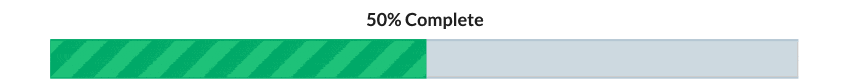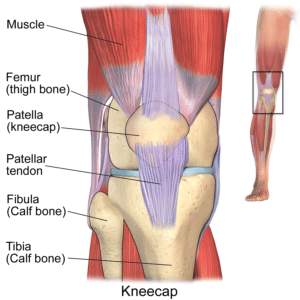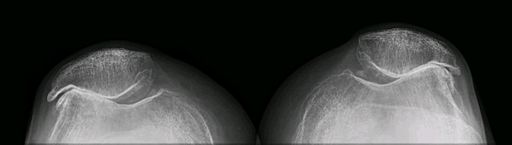Do You Get Kneecap Pain At Night?
If you get kneecap pain that keeps you sleeping or wakes you up at night, make sure to watch this video. You'll learn 4 incredibly simple tips to stop kneecap pain at night so that you can sleep more comfortably.
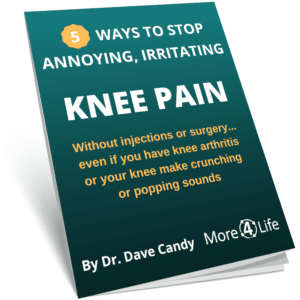
What Causes Kneecap Pain At Night?
Kneecap pain at night is usually caused by sleeping on your side with your knees bent.
If you've got kneecap arthritis or condromalacia patella or a wearing down of the cartilage on the backside of your kneecap, you may notice knee pain sitting for long periods of time.
For example, sitting in a movie theater or a long car ride, can become painful. There's actually a term for that called "moviegoers knee."
The same mechanics happen if you sleep on your side with your knees bent to 90 degrees or more.
However unlike riding in a car or going to a movie or sitting for long periods, you don't move your knees quite as much at night as you do when you're sitting. Even when you're sitting still you tend to move your legs around some.
Kneecap Anatomy
You kneecap actually sits inside the tendon of your quadricep muscles (thigh muscles).
Therefore, the more you bend your knee, the more the quadricep muscles get stretched over the knee joint.
If your quadriceps muscles are stiff and can't stretch, that creates more compression of your kneecap on your thigh bone (femur).
When you're sleeping at night, you're not moving around. Therefore, you're compressing the same joint surface of the kneecap on the same joint surface of the femur. And over time, that can start to create kneecap pain at night when you're sleeping.
And so, since you can't (or at least don't want to) wake up to move your knee every couple of hours, here are a few tips that you can use to sleep more comfortably without kneecap pain at night.
Tip 1: Sleep With Your Knees Straighter
If having the knee bent when you're sleeping is what causes the compression of the kneecap on the thigh, then just sleeping with your knees a little less bent is a great way to decrease how much kneecap pain you have at night. The more bent your knees are, the more stretched the quadricep muscles are, and the more compression there is. So the less bent they are, the less compression there is.
Tip 2: Use A Pillow Between Your Knees
Another way to prevent kneecap pain at night is to sleep with a pillow between your knees.
That's actually a great way to prevent many types of back, hip, and knee pain when sleeping at night.
Even if you don't have pain, it's a good idea to sleep with a pillow between your knees. Doing so helps keep your knees and hips in a neutral alignment, rather than letting your knee droop inward. Keeping your knees in a neutral alignment prevents twisting at your lower back. It keeps your IT band from stretching over your hip, thus preventing hip pain when lying on your side. Additionally, it keeps your IT band from pulling your kneecap out of alignment and creating compression on the outside of the kneecap.
All-in-all, using a pillow between your knees when sleeping is one of the best ways to prevent kneecap pain at night.
Some patients tell me that they've tried sleeping with a pillow between their knees and it falls out whenever they roll over. If that's the case for you, one of these knee pillows that has a strap may be a good option to keep the pillow from slipping out.
Now, beyond that, what can you do before going to be in order to prevent kneecap pain at night?
Tip 3: Massaging Your Thigh With A Massage Roller
One good way to prevent kneecap pain at night is to stretch your quadricep muscles.
But if you already have some kneecap pain when bending your knee, and your quad muscles are stiff, then stretching can potentially create more compression under the kneecap.
So before you stretch, it's good to kind of loosen the muscles in your thigh up. You can do that by massaging your quadriceps muscles. You can use your hands, or roll your thighs with a muscle massage stick.
Roll the stick over the muscles on the inner side, on the top, and on the outer side of your thigh. Note any sore or stiff areas and spend more time rolling over those sore areas.
Tip 4: Stretch Your Quadriceps Muscles
After you've massaged your thigh muscles for a few minutes, the muscles should be a little bit more extensible.
Now it's time to stretch your quadricep muscles. Now, there are lots of different ways to stretch your quadriceps which you can learn in my post about 7 Quad Stretches For Knee Pain.
However, right before bedtime, one of the best ways to do it is laying on your back. Bring one knee up towards your chest, and allow the other knee to fall off the side of the bed. The leg off the side of the bed is the one that you're stretching.
Hold for about 1 minute on each leg.
Make sure to keep the other knee pulled up toward you chest to protect your lower back.
Conclusion
So those were the four tips to help you sleep better without getting kneecap pain at night.
To review those were:
- Sleeping with less bend in your knees
- Putting a pillow between your knees when you sleep
- Massaging your quadriceps muscles
- Stretching your quadricep muscles
If live in the St. Louis area and need more help for knee pain, we'd be happy to help you here at More 4 Life. Just tap the button below to request an appointment with one of our specialists.